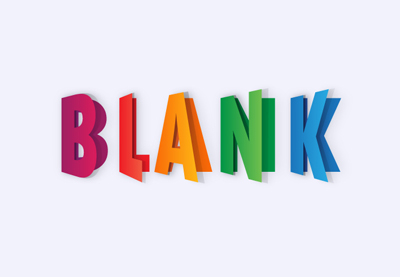In the steps of the tutorial that we will follow we will learn how to create a folded text effect in Adobe Illustrator. To begin with we will see how to create a simple background and how to add text. Making the most of the Appearance panel, you’ll learn how to work with different fills and effects, linear gradients and basic mixing techniques. Finally, you will learn how to copy attributes between objects and easily modify them.
Related Posts
Draw a Bedouin Sadu Fabric Pattern in Illustrator
IIn the Middle East, Al Sadu weaving is a traditional form of embroidery that is hand-woven by Bedouin women. Sadu is commonly seen on fabrics used in curtains or cushions,…
Create a Stylizedd Retro Illustration in CorelDraw
Nel tutorial che vedremo viene spiegato come vettorializzare un’immagine con CorelDraw da zero con un riferimento fotografico. Verrà dato all’immagine un look retrò stilizzata con forme semplici ed elementi di…
Create Infinity Mirror Effect in 3ds Max & V-Ray
In this video tutorial we can learn how to create an infinite mirror effect in 3ds Max using VRay2SidedMtl. An infinite mirror is an optical illusion in which LED lights…
Create Vector Plasma Television in Illustrator
The lesson we’re going to look at shows how to make a realistic plasma TV in Illustrator. You’ll learn how to draw basic shapes and apply gradients to add realism…
Drawing Mandala Butterfly Design in Adobe Illustrator
This video tutorial shows how to draw a butterfly mandala in Adobe Illustrator. A very detailed and easy-to-follow lesson for users who have a good knowledge of the program. An…
Create a Fake Fluid Effect in Maxon Cinema 4D
In this interesting video tutorial we will see how to simulate a fake fluid effect using the Maxon Cinema 4D modeling and rendering program. We will see how to make…