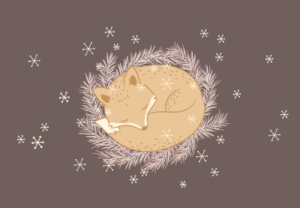Many of us use shelves to hold books, cups and lamps, or simply to decorate the house with plants and portraits. Very useful objects that help us save space in any place, and the tutorial we’re going to visit is inspired by these elements and will explain to us how to design these shelves with simple shapes and applying basic techniques in Adobe Illustrator.
Related Posts
Create a Colorful and Shiny Text Effect in Photoshop
Nel tutorial che andremo a visitare viene mostrato come creare un effetto di testo colorato e brillante in Adobe Photoshop utilizzando due stili di livello. Un esercizio molto semplice da…
Create a Vector Chalkboard Type Treatment in Illustrator
Nel tutorial che vedremo è spiegato il processo per creare una scritta su di una lavagna in vecchio stile in Illustrator CS5. Verranno usati vari pennelli ed effetti per avere…
Draw a Vector Heart-Shaped Tree in Illustrator
San Valentino si avvicina e per calarsi nell’atmosfera della giornata dedicata agli innamorati, andremo a visitare un bellissimo tutorial nel quale imparerete come utilizzare lo strumento Mesh e lo strumento…
Create Corporate Business Flyer Design in Adobe Illustrator
In this video tutorial we will see how to design a flyer for a Corporate Business in Adobe Illustrator. We will use modern and attractive graphics. The result is very…
Simple Witch Broom Drawing Free Vector download
On this page you will find another free graphic element. This is the witch’s broom that you can use on Halloween day for your graphic projects. The compressed file is…
Draw a Vector Fox Illustration in Adobe Illustrator
Nel tutorial che andremo a visitare vedremo alcuni suggerimenti per realizzare una bella illustrazione vettoriale di una volpe utilizzando il programma di grafica Adobe Illustrator. un esercizio che si avvale…