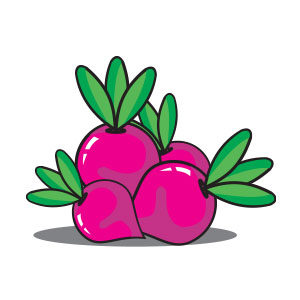In this video tutorial we will co-create a stylized vector logo inspired by a diamond using the CorelDRAW graphics program. A very detailed exercise showing some techniques for drawing geometric shapes and using the color palette.
Related Posts
Create a Citrus Fruit Design in Photoshop
Una lezione in Photoshop per creare una composizione volutamente imperfetta per dare all’immagine un aspetto un pochino vecchio. Si tratta di cerare un’illustrazione di agrumi usando qualche filtro e alcuni…
Model a Pencil with Rubber on Top in 3ds Max
In this video tutorial we will see how to create with Autodesk 3ds Max a simple 3D object, but very used in everyday life. This is the classic pencil with…
Draw a Vector Woodwork Tools in Adobe Illustrator
In the tutorial we’re going to visit we will take a look at the process of creating a series of woodworking tools, using nothing but the basic geometric shapes and…
Draw a Vector Infinity Logo Design in Adobe Illustrator
In this video tutorial we will see how to draw the infinity symbol with Adobe Illustrator. We will use basic geometric shapes such as the circle to achieve a 3D…
Draw a Video Game Flat Design in Illustrator
Un video tutorial di disegno vettoriale che mostra il processo di creazione di icone vettoriali che riguardano il mondo dei videogiochi utilizzando il programma di grafia Adobe Illustrator. Un esercizio…
Simple Turnip Vegetable Free Vector download
On this page we present another vector drawing that can be freely downloaded and used for your graphic and design projects. It is a composition of turnips stylized in vector…