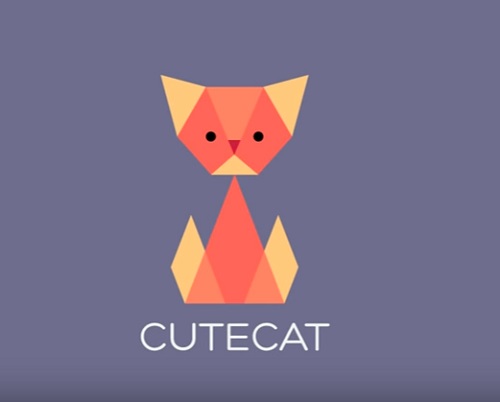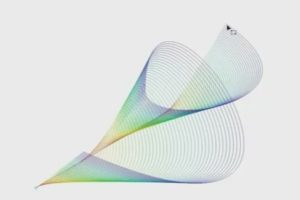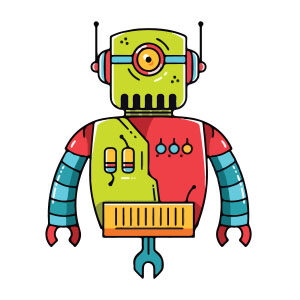A very short video tutorial of about 5 minutes that shows how to create a nice vector logo with a stylized cat using the Adobe Illustrator graphics program. A very simple exercise but with a truly appreciable result that can come in handy in some design projects.
Related Posts
Combine Text & Image in Adobe Photoshop
Un ottimo video tutorial in cui possiamo vedere come combinare immagini e testo i Adobe Photoshop per ottenere una bellissima composizione che può essere utilizzata in molti modi. Una lezione che…
Create an Eagle Head Sticker in Illustrator
The tutorial that we will see explains how to create a vector eagle head from a photograph and make it a coat of arms in Illustrator. This is a fairly…
Use Vector Blend Tool in CorelDRAW X8
In this video tutorial, you learn a creative way to use the blend tool in CorelDraw X8 to make abstract linear shapes and create interesting objects. A complete lesson that…
Draw a Vector Circus Tent in Adobe Illustrator
In the tutorial we’re going to see, we’ll learn how to create a pretty circus tent in Adobe Illustrator. We will use some basic tools as a pen tool and…
Otto Mann School Bus Driver Free Vector
Otto Mann is a former school underachiever who now drives the school bus for Springfield Elementary. Otto was initially conceived by Shearer himself as a caricature of heavy metal music…
Simple Machanical Robot Free Vector download
On this page you will find another free graphic element. This is a Simple Mechanical Robot Vector that you can use on your graphic projects. The compressed file is in…