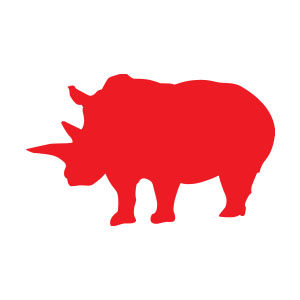In the tutorial phases we are going to visit we will learn to create a casino-style effect using the Adobe Illustrator vector graphics program. To begin, we’ll see how to set up a simple grid and how to create the main shapes using a free font and the basic techniques for building vector shapes. Then we will see how to enrich the text and apply some effects.
Related Posts
Rhinoceros Silhouette Free Vector download
On this page we present another vector drawing that can be freely downloaded and used for your graphic and design projects. This is the silhouette or silhouette of a beautiful…
Draw a Text Inspired inFamous Game in Photoshop
Nel tutorial che andremo a vedere viene mostrato come creare un effetto di testo ispirato al video-gioco inFamous utilizzando Adobe Photoshop. Nel processo si impara come creare una striscia di…
Draw a Quick Vector Pelican in Adobe Illustrator
The tutorial we’re going to see is fast and not difficult. We will design a very simple pelican using the tools provided by Adobe Illustrator. An exercise suitable for beginners,…
Create an Animal Text Effect with Illustrator
Nel tutorial che vedrete imparerete come creare un semplice effetto di testo con pelle di animale utilizzando Adobe Illustrator, come predefinita verranno utilizzati modelli di pelle di ghepardo e giaguaro.…
Free Vector Lion Shield download
On this page we present another useful element in vector graphics that can be downloaded freely to be used in your design projects. It is a shield with a lion’s…
Create a Shiny, Vector Laptop in Illustrator
Nel tutorial che andremo a vedere viene mostrato come creare un computer portatile in Illustrator usando gli strumenti di base come gli strumenti Rettangolo, Ellisse, lo strumento penna e gli…