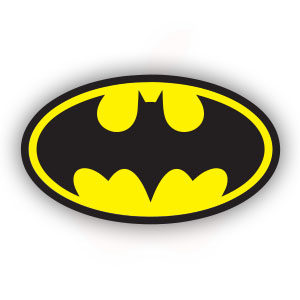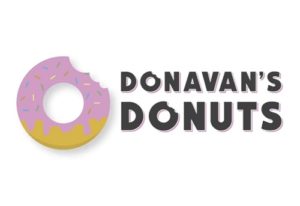In this video tutorial we will see how to use Adobe Illustrator to draw a stylized vector carrot and use it as an element for the design of a logo with minimalist graphics. An excellent exercise from which to draw interesting ideas for other ‘works’.
Related Posts
Celebrating Sporty Character Free Vector Download
There are so many things that people celebrate when they feel happy with their results. Especially in sports. On this page we feature a stylized vector character celebrating victory by…
Accessories Icons Free Vector download
On this page we present another vector drawing that can be freely downloaded and used for your graphic and design projects. These are two accessories in particular a pair of…
Create A New Year Card in Illustrator
In the tutorial procedure we will follow you will learn how to create the Happy New Year card in Adobe Illustrator. He will explain step by step on creating a…
Batman Logo Vector Free download
Batman is a fictional character, a comic book superhero appearing in comic books published by DC Comics. Batman was created by artist Bob Kane and writer Bill Finger, and first…
Draw a Donut Company Logo in Adobe Illustrator
In this video tutorial we will see how to create a vector logo for a company that specializes in selling donuts using the Adobe Illustrator graphics program. This is a…
Draw a Vector Night Desktop Illustration in Illustrator
Nel tutorial che andremo a visitare viene mostrato come disegnare una postazione con scrivania e computer illuminata di notte usando forme e strumenti di base di Adobe Illustrator. Un esercizio…