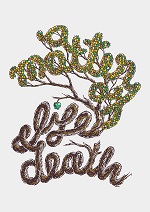In this video tutorial we will see how to use Adobe Illustrator to draw a stylized vector carrot and use it as an element for the design of a logo with minimalist graphics. An excellent exercise from which to draw interesting ideas for other ‘works’.
Related Posts
Create a Simple Documents Icon in Illustrator
Nei passi del tutorial che andremo a vedere imparerete come creare una semplice icona documenti in Adobe Illustrator. Come al solito vedremo come impostare una semplice griglia e come creare…
Make a Vector Diamond Ring in Illustrator
In the exercise that we will see is explained how to make two diamond rings, with all their elements, starting from the ring, the large diamond with the base in…
Draw a Woodcut Typographic Illustration in Photoshop
The tutorial we’re going to see demonstrates a method for drawing an illustration inspired by woodcut. Generally this method is usually just black and white, in our example we’re going…
Create 3D Gold Logo Animation in After Effects
In this nice video tutorial we will see how to make a logo attractive by creating a very suggestive animation in After Effects. A lesson that shows the process of…
Draw a Vector Hand Whisk in Adobe Illustrator
In the tutorial we will see how to draw an electric vector whisk using Adobe Illustrator. We will use shades and blending methods, as well as some smart clipping masks…
Design a Folky Gig Poster in Adobe Illustrator
Nel tutorial che vedremo viene mostrato come utilizzare Adobe Illustrator e Wacom Intuos Pro tablet per progettare e illustrare un poster per uno spettacolo di musica folk e poesia. Vedremo…