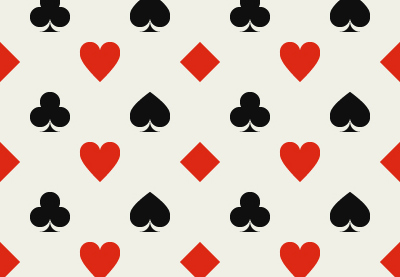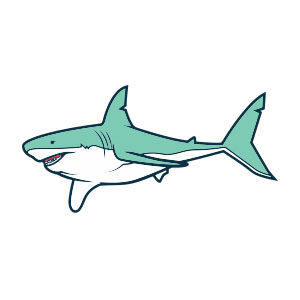In the phases of the tutorial we are going to see we will learn how to create, save and use a vector pattern with the symbols of the classic playing cards in Adobe Illustrator. To begin with, we will see how to set up a simple grid and how to create the four symbols of a map with the basic techniques of building vector shapes. Finally, you’ll learn how to apply the scheme using the Transform effect.
Related Posts
Simple Shark Draw Free Vector download
On this page you will find another free graphic element. This is the Simple Shark Draw Vector that you can use as a logo or other in your graphics projects.…
Create a Monkey Face Vector in Illustrator
Il tutorial che andremo a vedere i mostra come creare il volto di un personaggio scimmia stilizzato vettoriale realizzato con Illustrator. I tracciati vettoriali di Illustrator sono ideali per la…
Create a Wooden Baby Crib in Illustrator
In the tutorial we are going to follow you will learn how to create a vector wooden cradle with Adobe Illustrator. You can create simple objects, fill them with the…
Draw a Trio of Succulents Plants in Illustrator
Ne tutorial che andremo a visitare vedremo come disegnare delle bellissime piante grasse vettoriali con Adobe Illustrator. Entro la fine dell’esercizio saprete come utilizzare gli strumenti Rettangolo e Ellisse, le…
Create Sticker-like Music Icons in Illustrator
In the tutorial that we will see we will learn how to customize the icons for your music or MP3 player in Adobe Illustrator. With this icon-style sticker you’ll learn…
Bottle Shaped Text Wrap using Envelope Tool in CorelDRAW
In this beautiful video tutorial we will see a lesson that shows how to give a text the shape of a bottle to create an attractive vector graphic element with…