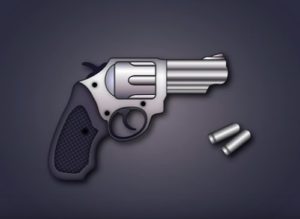Graphic elements such as buttons are always an excellent resource to use for websites and other graphic projects. In this video tutorial we will see how to make ‘candy’ buttons with Corel Draw X7, a simple and practical method but with a very nice result.
Related Posts
Draw a Weapon Pistol Logo in Adobe Illustrator
Un bellissimo video tutorial che mostra come realizzare il disegno vettoriale di una pistola che può essere usata come logo o per altri progetti grafici utilizzando Adobe Illustrator. Un esercizio interessante…
Draw a Vector Pirate Logo Design in Illustrator
In this video tutorial we will see how to draw a beautiful vector pirate logo with a beautiful skull using the Adobe Illustrator graphics program. A very detailed and easy…
Thermometer Icon Free Vector download
On this page we present another vector drawing that can be freely downloaded and used for your graphic and design projects. This is a classic thermometer icon in vector format.…
Simple Stylized Flamingo Pink Free Vector download
On this page you will find another free graphic element. This is a Stylized Flamingo Vector that you can use on your graphic projects. The compressed file is in zip…
Create a Simple Search Icon in Adobe Illustrator
In this very fast 60 second video tutorial we will see how to create the simple but classic search icon in vector graphics using Adobe Illustrator. A very easy exercise…
Coca-Cola Free Vector Logo download
Coca-Cola is a carbonated soft drink sold in stores, restaurants, and vending machines throughout the world. It is produced by The Coca-Cola Company of Atlanta, Georgia, and is often referred…