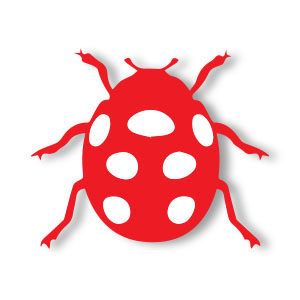Graphic elements such as buttons are always an excellent resource to use for websites and other graphic projects. In this video tutorial we will see how to make ‘candy’ buttons with Corel Draw X7, a simple and practical method but with a very nice result.
Related Posts
Draw Logo with Isometric Perspective Grid in Illustrator
In this nice video tutorial we will see how to use the isometric view to create a very professional logo in Adobe Illustrator. First of all we are going to…
Draw a Vector Retro Science Icon in Illustrator
In the tutorial we’re going to visit we will see how to get our package of slightly retro vector icons inspired by the science theme using some of the most…
Draw a Vintage Polaroid Camera Icon Illustrator
In this video tutorial we will see how to draw a vector icon with an old Polaroid camera using the Adobe Illustrator graphics program. A very detailed and easy to…
Il Bianconiglio di Alice, disegno da colorare
Il Bianconiglio (White Rabbit) è un personaggio del classico Disney Alice nel Paese delle Meraviglie. Il suo personaggio è basato sul Coniglio Bianco dal romanzo Le avventure di Alice nel…
Bug Insect Silhouette Free Vector download
On this page we present another vector drawing that can be freely downloaded and used for your graphic and design projects. This is the outline or silhouette of a small…
Waylon Smithers (The Simpson) Free Vector download
Waylon J. Smithers, Jr., referred to as Smithers, is a character in the American animated sitcom The Simpsons. Voiced by Harry Shearer. Smithers first appeared in the episode “Homer’s Odyssey”.…