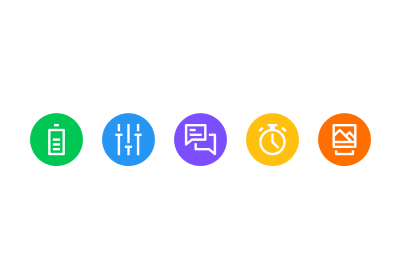Nel tutorial che andremo a visitare disegneremo alcune piccole icone di Avvio per Android utilizzando il programma di grafica vettorale Adobe Illustrator. Per quanto riguarda il processo di creazione, lavoreremo con forme di base geometriche in combinazione con il pannello Allinea e alcuni altri strumenti che probabilmente già usate tutti i giorni.
Related Posts
Create Simple Animation Rocket in Space with After Effects
In this video tutorial we will take a look at a lesson that shows how to easily create a beautiful and simple cartoon rocket animation in space using some Adobe…
Draw a Vintage, 50’s Style Auto Advertisement in Illustrator
In the tutorial we are going to see we will take a brief look at the essential aspects of automotive advertising in the 1950s, the aesthetics of cars and the…
Creating Simple Icons with Illustrator
Nella lezione che seguiremo si realizzeranno icone ‘moderne’ che possono sembrare difficile da fare in Adobe Illustrator, ma con pochi semplici trucchi, il pannello Aspetto e lo strumento Crea forme,…
Create a Transparent Ruler in Illustrator
Nel tutorial che vedremo impareremo a creare un righello trasparente con Illustrator. La griglia e lo snap di griglia saranno utili per creare diversi linee con dimensioni accurate. Utilizzando i…
Create a Happy New Year Themed Pattern in Illustrator
We all know that there are lots of gifts to be given at this time of year. Most of the time is spent wrapping up and finding the perfect paper…
Create a Simple Cat Scene in Adobe Illustrator
Quello che andremo a vedere è un bellissimo tutorial in Adobe Illustrator che ci mostra come creare una scena notturna con un gatto che cammina su una palizzata. Un esercizio…