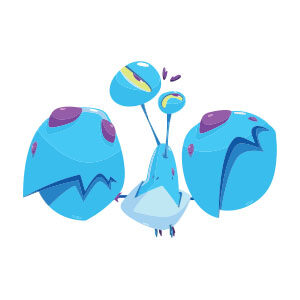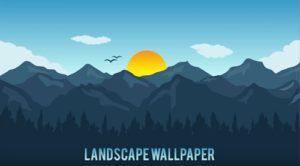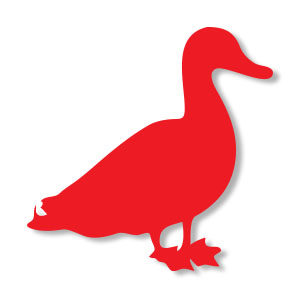Who doesn’t remember the fabulous portable radios of the 90s? Remember when you used it to listen to music from a cassette or just tune to a radio station when there was still no iPod or Mp3? In the tutorial we’re going to see how to draw a radio in the best 1990s style using basic modules and simple shapes in Adobe Illustrator.
Related Posts
Head Viking Free Vector Logo download
On this page we present another vector logo that has a Viking head as its emblem that you can freely download and use in your graphics projects. A stylized element…
Nice Character Girl Free Vector download
On this page we present a nice little girl character. A vector design that can be downloaded and used for your graphic projects. A little girl who draws little hearts…
Cartoon Character Crab Free Vector download
On this page you will find another free graphic element. This is a Cartoon Character Crab Vector that you can use on your graphic projects. The compressed file is in…
Design Flat Landscape Wallpaper in Illustrator
In this video tutorial we will see how to create a stylized color landscape with the Adobe Illustrator vector graphics program. We will create a wallpaper made of trees, birds,…
Draw a Simple Vector Winner Cup in Adobe Illustrator
In this video tutorial we are shown how to draw a winner’s cup using the Adobe Illustrator vector graphics program. It is a simple-shaped object that can be easily reproduced…
Duck Bird Silhouette Free Vector download
On this page we present another vector drawing that can be freely downloaded and used for your graphic and design projects. This is the shape or silhouette of a duck.…