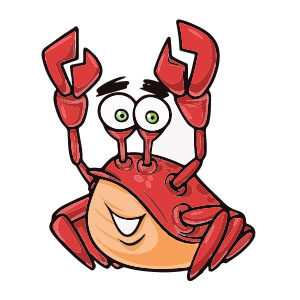In this video tutorial we will see how to draw the panorama of a stylized vector city using the Adobe Illustrator graphics program. A simple exercise to follow even for medium level users. In the lesson you will make great use of the basic forms of Illustrator.
Related Posts
Free Vector Tribal Tiger Head download
Another nice vector design to download and use, this is a tribal styled tiger head, a great subject for a tattoo or for printing on T-Shirts or other fabrics like…
Create a Circuit Board Text Effect in Illustrator
Nei passi del tutorial che vedremo si imparerà a creare un effetto di testo a forma di scheda-circuito in Adobe Illustrator. Come primo passo bisogna impostare una semplice griglia per…
Cartoon Brown Crab character Free Vector download
On this page you will find another free graphic element. This is a Cartoon Brown Crab Vector that you can use on your graphic projects. The compressed file is in…
Draw Robot Earth Typographic in Adobe Illustrator
During the tutorial we will visit the process for creating an illustrated poster is shown using Adobe Illustrator. We will see how to create a captivating graphic with a robot…
Draw an Algerian Independence Day Illustration in Illustrator
It’s not just the United States that has an Independence Day in July. Algeria has one too! In the tutorial that we’re going to follow, we’ll see how to create…
Create a Paper Quill Holiday Greeting in Illustrator
Il tutorial che andremo a seguire ci permetterà di creare un elegante biglietto di auguri per le feste con caratteri dorati e disegni di carta artigianali. La tecnica usata è…