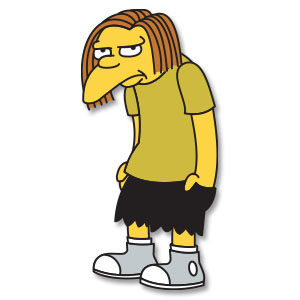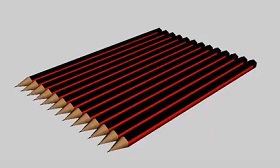Ne tutorial che andremo a visitare vedremo come disegnare delle bellissime piante grasse vettoriali con Adobe Illustrator. Entro la fine dell’esercizio saprete come utilizzare gli strumenti Rettangolo e Ellisse, le guide sensibili e l’effetto rigonfiamento. Si vedrà anche come fare una semplice manipolazione con i punti di ancoraggio e ad usare diversi comandi sul pannello Pathfinder, come ad esempio Intersect ecc.. Ultimo ma non meno importante, imparerete a utilizzare la maschera di ritaglio .
Related Posts
Make a White Holiday Scene in Illustrator
Nel tutorial che andremo a vedere verrà creato un paesaggio invernale festivo con numerosi elementi, come bufere di neve, fiocchi di neve misti a spruzzo, e altro ancora. Le tecniche…
Create a Vector Versatile Sofa in Adobe Illustrator
What we will follow is a beautiful lesson in Adobe Illustrator to create a modern versatile sofa, a step-by-step drawing exercise to get a piece of furniture in perspective to…
Dolph Starbeam Bully Simpsons Free Vector
Dolphin “Dolph” Starbeam is one of the school bullies of Springfield Elementary, with Kearney Zzyzwicz, Jimbo Jones, Nelson Muntz, and the Weasels. He is of Jewish origin and can speak…
Simple Pelican Bird Free Vector download
On this page we present another vector drawing that can be freely downloaded and used for your graphic and design projects. It is a cute comic cartoon style pelican that…
Modeling a Realistic Pencil in Autodesk 3ds Max
This is a modeling video tutorial for the 3ds Max user. It is a lesson that represents the introduction to the basic commands and tools of the program interface without…
Draw a Vector Valentine’s Piglet in Adobe Illustrator
Nel tutorial che andremo a visitare verrà mostrato il processo di creazione di una bella illustrazione per San Valentino in Adobe Illustrator. Creeremo un maialino/angelo adorabile, ma in seguito sarà…