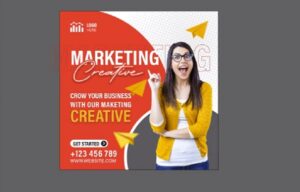In the tutorial we’re going to see you’ll have the opportunity to learn how to use the Gradient Mesh tool in Adobe Illustrator to design a simple travel flyer template. A very detailed and easy to follow lesson for users who already have a good knowledge of the famous vector graphics program.
Related Posts
Draw Agency Social Flayer in Adobe Illustrator
In this video tutorial we will see how to create a Flayer for a marketing agency using Adobe Illustrator. A composition with young and dynamic graphics. A complete and detailed…
Create a Quick and Easy Sky in Adobe Illustrator
Nel tutorial che andiamo a mostrare viene spiegato come creare un tranquillo cielo nuvoloso semplice e veloce in Adobe Illustrator con l’aiuto di un pennello diffusione e il metodo di…
Simple Halloween Cauldron Free Vector download
On this page you will find another free graphic element. This is a Simple Vector Cauldron that you can use on Halloween for your graphic projects. The compressed file is…
Draw a Vector Food Groups Icon Pack in Illustrator
In the tutorial we are going to visit we will explore the process of drawing the first five food groups that dictate how healthy the body is. As always we…
Draw a Bones Text Effect in Adobe Illustrator
In the steps of the tutorial we’re going to see we will learn how to create a simple text effect with bones in Adobe Illustrator. For beginners, you’ll learn how…
Food Heart Shape Free Vector download
On this page you will find another free graphic element. This is a Food Heart Shape Vector that you can use on your graphic projects. The compressed file is in…