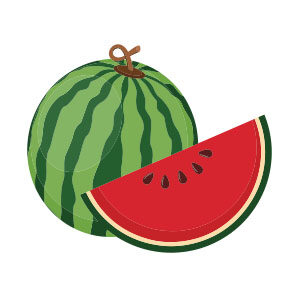Nel tutorial che andremo a vedere viene mostrato come creare un effetto di testo ispirato al video-gioco inFamous utilizzando Adobe Photoshop. Nel processo si impara come creare una striscia di luce, due modelli, e due stili di livello. Tutte cose utili per realizzare spettacolari scritte personalizzate.
Related Posts
Draw a Vector Golden Camping Trailer in Illustrator
Nel tutorial che andremo a seguire viene mostrato come disegnare un bel camper vettoriale colorato usando le forme e gli strumenti più basilari di Adobe Illustrator. Una lezione molto dettagliata…
Modelling a Melting Cheese Type in Cinema 4D
In this interesting video tutorial we will see how to use the Melt Deformer and some basic sculpture techniques to create an effect of melted cheese in Maxon Cinema 4D.…
Design a High Intensity Video Game Cover in Photoshop
Quello che andremo a vedere è un fantastico tutorial in Photoshop che mostra come realizzare la copertina di un videogioco utilizzando i livelli e le tecniche più conosciute del programma…
Simple Watermelon Draw Free Vector download
On this page you will find another free graphic element. This is the Simple Watermelon Vector that you can use as a logo or other in your graphics projects. The…
Create an Winter Game App Icon in CorelDRAW
We are currently in the cold season, for this reason the tutorial we will see shows how to create an icon with a nice winter theme for an Android App…
Create Spider-Man Web Shooting in After Effects
This video tutorial shows how to simulate one of the most famous effects of the Spider-Ma film series That is the ability to shoot cobwebs like in our hero using…