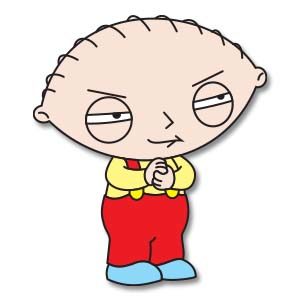In this tutorial we will see how to make a stylized vector logo using the Adobe Illustrator graphics program. A logo that has as its symbol a salmon obtained with few ink spots but which makes the idea ideal.
Related Posts
Bugs Bunny Free Vector download
Bugs Bunny is a fun cartoon character. Created by the staff of Leon Schlesinger Productions and originally voiced by Mel Blanc. Bugs is best known for his starring roles in…
Use New Pencil Tool in Adobe Illustrator
Quite recently Adobe Illustrator CC has been updated to use the Pencil Tool (N), revised and changed to be more precise and rival ease in creating complex shapes. The tutorial…
Create a Vector Daily Flip Calendar in Illustrator
In the tutorial we will visit you will learn how to draw a daily flip template calendar in Adobe Illustrator. You will learn to use construction techniques, form, vector, Illustrator…
Draw a Horse Portrait Logo Design in Photoshop
In this nice video tutorial we will see how to draw a logo with the head of a stylized horse in Adobe Photoshop. An excellent exercise that shows the potential…
Stewie Griffin (Family Guy) Free Vector download
Stewart Gilligan “Stewie” Griffin is a main character from the animated television series Family Guy. Once obsessed with violence and matricide, Stewie (voiced by Seth MacFarlane) is the youngest child…
Create a Vector Floppy Disk Icon in Illustrator
Nel tutorial che vedremo imparerete come creare un icona di un floppy disc. Verranno usati metodi di base per la costruzione di forme e numerosi effetti di Adobe Illustrator, che…