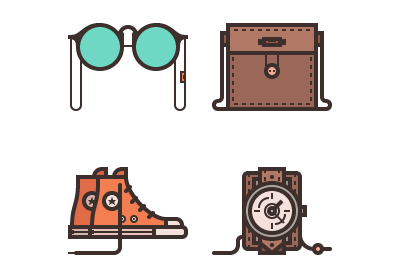In the tutorial that we are going to visit we will learn to draw a series of stylized accessories icons using the most basic shapes and tools that Adobe Illustrator has to offer. We will make a pair of shoes, glasses, a bag and a very fashionable watch.
Related Posts
Draw a Fox Logo Design in Adobe Illustrator
In this nice video tutorial we will see how to draw a vector logo in Adobe Illustrator that has as its symbol a fox, the most astute and elusive animal…
Create Line Drawing Animation in Adobe After Effects
In this beautiful video tutorial we will see how to animate the drawings in a simple and fast way on a sheet of paper using the famous video editing program…
Beautiful Pin-Up Drawing Color
A pin-up girl, also known as a pin-up model, is a model whose mass-produced pictures see wide appeal as popular culture. Pin-ups are intended for informal display, e.g. meant to…
Create a Brilliant Vector Lighter in Photoshop
Nel tutorial che andremo a vedere vengono esaminate le capacità vettoriali di Photoshop, in combinazione con sfumature, modalità dei livelli e stili di livello per produrre un bellissimo accendino di…
Make a Glossy Chili Logo Design in Illustrator
In this nice video tutorial we will see a lesson that shows how to make a glossy vector logo with an orange pepper using Adobe Illustrator. An exercise that mainly…
Draw Vector Sale Price Tags in Adobe Illustrator
In the steps of the tutorial that we will follow we will see how to draw vector labels for decorative balances using the Adobe Illustrator graphic program. A great lesson…