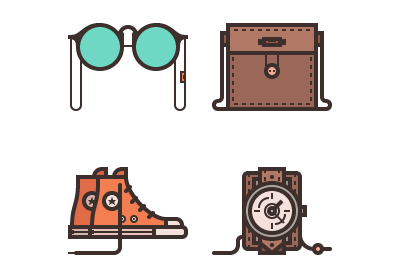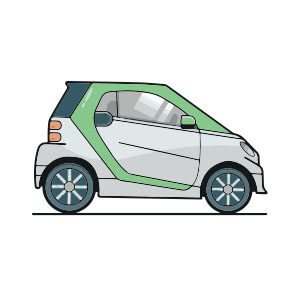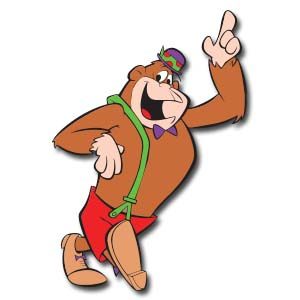In the tutorial that we are going to visit we will learn to draw a series of stylized accessories icons using the most basic shapes and tools that Adobe Illustrator has to offer. We will make a pair of shoes, glasses, a bag and a very fashionable watch.
Related Posts
Smart Car Flat Design Free Vector download
On this page you will find another free graphic element. This is the Smart Flat Design that you can use as a logo or other in your graphics projects. The…
Magilla Gorilla (Hanna-Barbera) Free Vector download
Magilla Gorilla is a gorilla who spends his time languishing in the front display window of Melvin Peebles’ pet shop, eating bananas and being a drain on the businessman’s finances.…
Create a Pacifier Icon in Illustrator
Nel seguente tutorial viene mostrato come creare un icona di un ciuccio per neonati. Imparerai ad utilizzare le tecniche di costruzione di forme vettoriali risparmiando tempo con gli strumenti di…
Simple Cute Penguin Free Vector download
On this page you will find another free graphic element. This is a Simple Cute Penguin Vector that you can use on your graphic projects. The compressed file is in…
Draw a Vector Tram in Adobe Illustrator
In the tutorial that we will follow we will see how to draw a classic vector tram using simple shapes in Adobe Illustrator. An easy to follow exercise for any…
Create Simple Circle Bird Logo in Adobe Illustrator
In this beautiful video tutorial we will see how to make a simple circular logo with a bird’s head using the Adobe Illustrator CS6 vector graphics program. The result is…