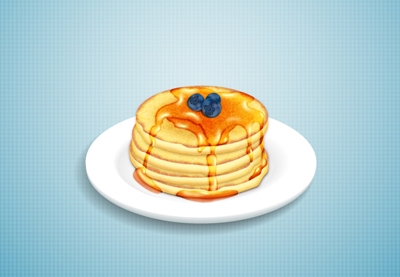In the tutorial we are going to see you will learn how to draw a stack of delicious pancakes with syrup and blueberries in vector form using Adobe Illustrator. We’ll start with the basic form of a pancake and continue with the texture to get as close as possible to realistic pancakes. For the syrup a combination of melting methods will be used to make more golden and semi-transparent with brushstrokes to make it shiny.
Related Posts
Illustrator Tutorial: How to Create a Vector Fan
In the following tutorial, you will learn how to create a vector illustration of a fan. We will create simple shapes with basic Illustrator tools and use simple techniques like…
Modeling a Basic Food Stall in Autodesk 3ds Max
In this interesting video tutorial we will see how to make a simple 3d food kiosk using the Autodesk 3ds Max polygonal modeling program. A very detailed and simple lesson…
Little Cute Sea Turtle Free Vector download
On this page you will find another free graphic element. This is a Little Cute Sea Turtle Vector that you can use on your graphic projects. The compressed file is…
Draw a Simple Blog Icon in Adobe Illustrator
In the tutorial that we will follow we will see how to draw a simple icon for our personal blog using the Adobe Illustrator vector graphics program. An easy and…
Create Easy Drag & Drop Mockup T-Shirt in Adobe Photoshop
This video tutorial shows how to create an easy drag-and-drop t-shirt mockup template in Photoshop! Just drag and drop your design and the mockup immediately matches your graphics with a…
Create a Happy Sun Character in Illustrator
In the tutorial we are going to visit, we show how to design logos, illustrations for children, and other projects related to climate elements, in particular we will see how…