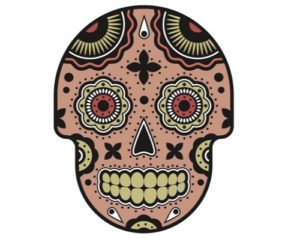In the tutorial we’re going to visit the step-by-step process of creating a soft, furry, backlit kitten in Adobe Illustrator, using brushes and gradients is shown. The exercise will teach us the basics of fur making, so we will be able to apply this exact process to any ‘hairy’ illustration.
Related Posts
Draw a Vector Sugar Skull in Adobe Illustrator
In this video tutorial we will go through the process to create an element of the Mexican tradition dedicated to the day of the dead and that is a vector…
Draw RGB Logo Design in Adobe Illustrator
In this video tutorial we will see how to create a professional vector logo with the RGB primary color system using the Adobe Illustrator graphics program. A very detailed and…
Create Isometric Gambling Assets in Illustrator
Isometric Art is a very trendy style that quickly caught on and is used by designers for advertising, web design, games and many other fields. It may seem like a…
Create a Summer Girl Illustration in Adobe Illustrator
The exercise we’ll see shows how to create a summer-inspired illustration. It is a lively girl who eats a watermelon. We will use basic shapes from Adobe Illustrator and the…
Create Hello Kitty Character in Adobe Illustrator
The tutorial that we’re going to follow will help you create a piece of fan art totally dedicated to Hello Kitty. Hello Kitty is a kitten, one of the most…
Speed Drawing a Car in CorelDRAW
In this accelerated video tutorial we will see the complete process of making a vector drawing of a car using the CorelDRAW graphics program. The starting point is a photo…