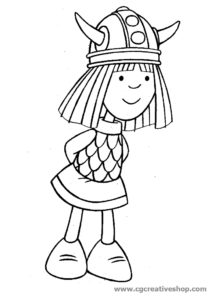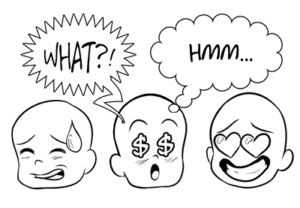In the tutorial that we will follow we will learn how to draw an illustration with an adorable sloth in Adobe Illustrator. We will use simple shapes and different tools and effects like the Warp tool, Width Tool, Smooth Tool and Warp Effects to create it.
Related Posts
Draw a Doctor Who Icon Pack in Illustrator
Il tutorial che andremo a visitare e dedicato a tutti i fan del ”Doctor Who” (una serie televisiva britannica di fantascienza prodotta dalla BBC) in cui impareremo a disegnare icone…
Vicky il Vichingo, disegno da colorare
Vicky il vichingo (titolo originale tedesco Wickie und die starken Männer), trasmesso in Italia anche come Viki il vichingo o Vickie il vichingo, è una serie anime coprodotta dalla Taurus…
Batman Emoji Face Icon Free Vector download
On this page we present the very simplified Batman head in emoji style. It can be freely downloaded and used in your graphic projects. Emojis are a widely used element…
Draw a Vector Location Icon in CorelDRAW
In this video tutorial we will learn how to draw a location icon with the CorelDRAW vector graphics program. A simple lesson for making a very common graphic element on…
Draw a Friday the 13th Icon Pack in Illustrator
Il tutorial che andremo a vedere e dedicato ai film Horror, in particolare alla saga Venerdi 13, infatti viene mostarto come ricreare alcune icone prendendo spunto della serie cinematografica e…
Create Speech Bubbles and Comic Effects in Illustrator
Comics as a medium are more than just the combination of text and images. A comic is a separate communication tool and comes with specific languages and dialects.