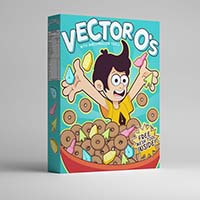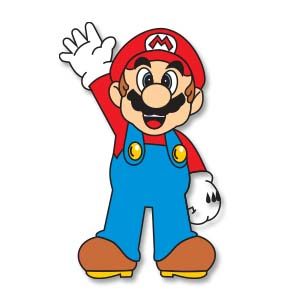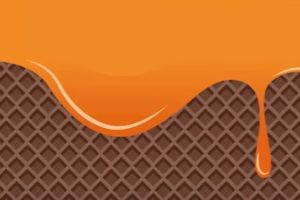In the tutorial that we will follow we will learn how to draw an illustration with an adorable sloth in Adobe Illustrator. We will use simple shapes and different tools and effects like the Warp tool, Width Tool, Smooth Tool and Warp Effects to create it.
Related Posts
Vector Themed Cereal Box in Adobe Illustrator
The most important meal of the day is Adobe Illustrator. I’m pretty sure breakfast comes second. As such, we’re going to combine the two and pay homage to the cereal…
Draw a Twisty Waves Pattern in Illustrator
In this interesting video tutorial we will see how to make a pattern with vector waves using the Adobe Illustrator graphics program. A very detailed and easy to follow lesson…
Super Mario Bros Free Vector download
Mario Bros is a platform game published and developed for arcades by Nintendo in 1983. It was created by Shigeru Miyamoto. It has been featured as a minigame in the…
Create Fresh Lemon Design in Adobe Illustrator
This video shows you how to create a fresh, vibrant and realistic lemon in Adobe Illustrator with this simple step-by-step tutorial!
Draw a vector Waffer Background in Illustrator
In this video tutorial we will see how to create a sweet vector wafer background using the Adobe Illustrator graphics program. A pattern obtained by copying and pasting the elements…
Simple Stylized Camel Draw Free Vector download
On this page you will find another free graphic element. This is a Stylized Camel Vector that you can use on your graphic projects. The compressed file is in zip…