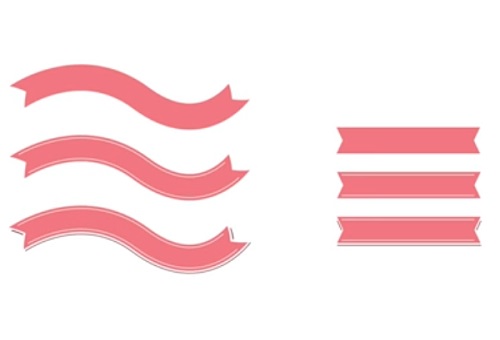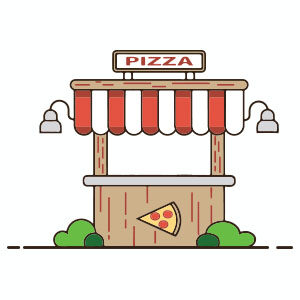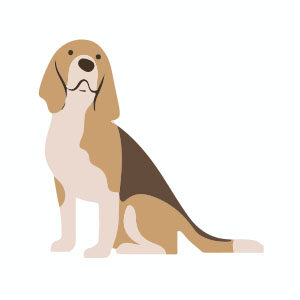In this video tutorial we will see how to make custom brushes to create vector ribbons with Adobe Illustrator. An exercise that shows the usefulness of creating a set of brushes always ready for use. The lesson is also very detailed and easy to follow even for intermediate level users.
Related Posts
Simple Pizza Shop Free Vector download
On this page you will find another free graphic element. This is a Simple Pizza Shop that you can use on your graphic projects. The compressed file is in zip…
Sebastian The Crab Free Vector download
Sebastian is an animated anthropomorphic crab in Disney’s The Little Mermaid film franchise. He is a red crab from the Caribbean island of Jamaica and a servant of King Triton.…
Create a Vector Tape Measure in Illustrator
Nel tutorial che andremo a vedere imparerete come creare un metro a nastro vettoriale. Imparare ad usare perfette tecniche di costruzione di forma, spezzare le forme e utilizzare strumenti come…
Patrick Star (Spongebob) Free Vector download
Patrick Star is a fictional character in the American animated television series SpongeBob SquarePants. He is voiced by actor Bill Fagerbakke, who also voices numerous other characters on the show.…
Create a Water Pistol Illustration in Adobe Illustrator
Nei passi del tutorial che seguiremo imparerete come creare una dettagliata illustrazione di una pistola ad acqua in Adobe Illustrator. Per cominciare potrete imparare come impostare una semplice griglia e…
Simple Beagle Dog Free Vector download
On this page you will find another free graphic element. This is a Simple Beagle Dog that you can use on your graphic projects. The compressed file is in zip…