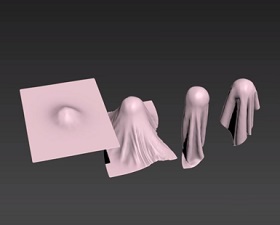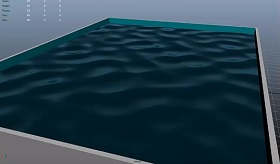In this interesting video tutorial we will see how to draw a light bulb in vector format using the CorelDRAW graphics program. A simple exercise to create an ‘object’ that can be used in various ways, such as an icon.
Related Posts
Changing Background Image in Photoshop
One of the most common ways to use Photoshop is to change the background of a subject. This video tutorial explains how to do it in a completely non-destructive way.
Create Cloth with MassFx in Autodesk 3ds Max
In this video tutorial we will see how to create a cloth simulation with Autodesk 3ds Max’s MassFx ‘engine’. A very easy to follow and quick exercise for a truly…
Create a Cartoon Holiday Illustration using CorelDRAW
Nel tutorial che andremo a vedere viene mostrato come creare una semplice illustrazione divertente di un Babbo Natale con gli strumenti di base di CorelDraw. L’esercizio parte dallo schizzo fino…
Adding Stylized Grunge Effect in After Effects
This video tutorial shows you how to give your movie a dirty / noisy effect using After Effects “Effect Grunge”. A result obtained using the template created by Effects Creation.…
Using the Ocean Shades in Autodesk Maya
This short video tutorial explains the use of the Ocean shader node. A tool that will allow you to create bodies of water for swimming pools, ponds, etc. in Maya.
Create Fast 3D Topographies in Cinema 4D
This video tutorial shows how to create a 3D topography of a terrain using the Hair and Photo Module in Cinema 4D. This technique is not only quick and easy…