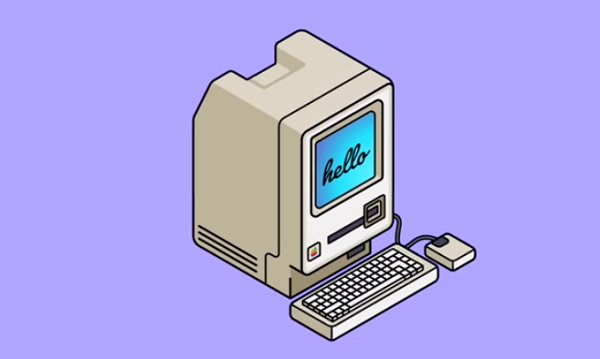In this easy step-by-step video tutorial, we’ll learn the basics of isometric design in Illustrator. We will learn how to create an isometric grid, you will learn how to create isometric shapes for shapes facing right, left and up. you will learn how to move and edit these shapes on an isometric grid and finally how to draw a minimal vector illustration.
Related Posts
Create a Detailed Vector Clothespin in Illustrator
Quello che andremo a vedere è un bellissimo tutorial in Adobe Illustrator per creare delle mollette, quelle che si usano per stendere i panni. Una lezione che ci mostra come…
Create iMac and Magic Mouse in Illustrator
The tutorial we’re going to visit is on how to use Adobe Illustrator’s plot tool and several basic techniques to create a vector-style monitor and mouse, with a shape similar…
Create a Lotus Flower With Illustrator CS5
Nel tutorial che vedremo viene mostrato come creare un fiore di loto in Adobe Illustrator. Verranno usati alcuni strumenti di base (ellisse, la selezione diretta, matita, e altro) per disegnare…
Mosquito Insect Silhouette Free Vector download
On this page we present another vector drawing that can be freely downloaded and used for your graphic and design projects. This is the silhouette or silhouette of a mosquito.…
Pluto (Walt Disney) Free Vector download
Pluto, also called Pluto the Pup, is a cartoon character created in 1930 by Walt Disney Productions. He is a golden-colored, medium-sized, short-haired dog with black ears. Unlike most Disney…
Create a Pattern Suitable for Royalty in Illustrator
Nel tutorial che vedremo viene mostrato come creare un modello simmetrico complesso utilizzando Adobe Illustrator insieme agli strumenti aggiuntivi di MirrorMe, che consente di creare la simmetria velocemente e il…