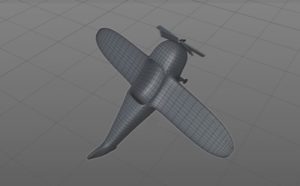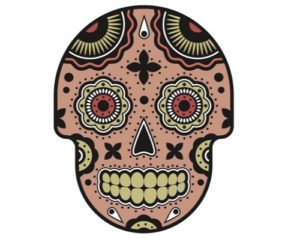In the tutorial that we will follow we will see how to draw a simple icon for our personal blog using the Adobe Illustrator vector graphics program. An easy and detailed lesson that can also be followed by non-expert users of the program.
Related Posts
Aerodynamics and Model a Simple Plane in Cinema 4D
In this interesting video tutorial we will take a look at the aerodynamics settings in the tag dynamics, and then we will use them to model a simple plane that…
Draw a Vector Blue Lion Logo in Adobe Illustrator
In this interesting video tutorial we will see how to draw the vector head of a blue lion using the Adobe Illustrator graphics program. A subject that can be used…
Create an Espresso Machine Icon in Illustrator
Thousands of people cannot imagine their mornings without a cup of coffee. Espresso machines are the best friends to make good coffee easily all over the world. The Adobe Illustrator…
Simple Pirate Flag Free Vector download
On this page you can find another vector drawing that can be freely downloaded and used in your graphic and design projects. It is a pirate flag with a very…
Draw a Stylized Eagle Shield Logo in Illustrator
In this nice video tutorial we will see how to draw a stylized vector logo with an eagle on a shield using the Adobe Illustrator graphics program. A very detailed…
Draw a Vector Sugar Skull in Adobe Illustrator
In this video tutorial we will go through the process to create an element of the Mexican tradition dedicated to the day of the dead and that is a vector…