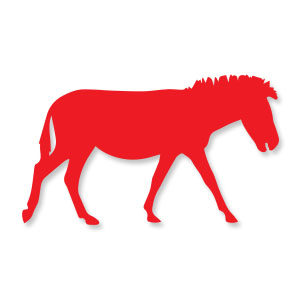Nel bellissimo tutorial che andremo a seguire imparerete come utilizzare lo strumento Mesh e lo strumento Sfumatura in Adobe Illustrator per creare un paio di valigie foto-realistiche anche se vettoriali. Un ottimo esercizio per avere degli elementi grafici che potrete sfruttare in molti progetti di design.
Related Posts
Draw a Vector Premium Label Design in CorelDRAW
In this interesting video tutorial we will see how to make a vector label with the Premium Quality inscription that certifies the authenticity of a product using the CorelDRAW graphics…
Zebra Animal Silhouette Free Vector download
In this page we present another vector drawing that can be freely downloaded and used for your graphic and design projects. This is the silhouette or silhouette of an African…
Create Stethoscope Icon in Illustrator
This work tells us how to make a stethoscope icon in Illustrator. Mesh, art brushes, and blending modes will be used to create the final artwork. The things you’ll learn…
Create a Stylish Wireless Phone in Illustrator
Nel tutorial che seguiremo potrete imparare a creare un ottimo telefono senza fili vettoriale in Illustrator. Si prevede di utilizzare Path Offset e vari gradienti per creare un telefono tridimensionale…
Draw a Night Sky with Clouds in Illustrator & Photoshop
In the tutorial we are going to visit you will learn how to use the Mesh tool and the Tormentor Mesh plug in Adobe Illustrator as well as how to…
A Glamorous Sparkling New Year Text Effect in Photoshop
Il Bellissimo tutorial che andremo a vedere vi mostrerà come utilizzare un paio di stili di livello e le impostazioni del pennello per creare un effetto glamour scintillante da applicare…