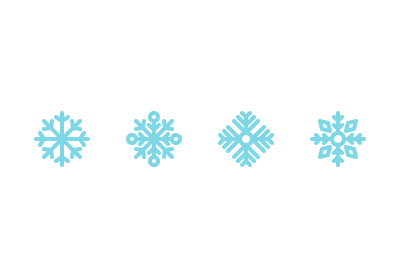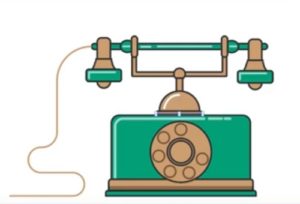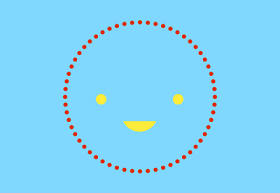Since winter is coming, we are going to visit a nice tutorial that explains the necessary steps to create a small set of vector icons in the shape of a snowflake, using some of the most basic geometric shapes and tools of Adobe Illustrator. An easy lesson to follow even for non-expert users of the program.
Related Posts
Draw a Vintage Telephone with Adobe Illustrator CC
In this nice video tutorial we will see how to make the vector illustration of an antique telephone using the Adobe Illustrator graphics program. A detailed lesson for a 30s…
Use Drop Shadows Effect in Adobe Illustrator
IIn this short 60 second video tutorial you will see how to add more depth to your compositions with the Illustrator Shadow effect. It will also be easy to create…
Create a Glamorous Champagne Illustration in Illustrator
Nel tutorial che andremo a seguire si giocherà con le miscele e i gradienti per creare un’elegante figura femminile con una calice di champagne in Adobe Illustrator. Per festeggiare al…
Create a Vector Chalkboard Type Treatment in Illustrator
Nel tutorial che vedremo è spiegato il processo per creare una scritta su di una lavagna in vecchio stile in Illustrator CS5. Verranno usati vari pennelli ed effetti per avere…
Lemon Fruit Flat Deseign Free Vector download
On this page you will find another free graphic element. This is the Simple Lemon Fruit Vector that you can use as a logo or other in your graphics projects.…
Illustrator Tutorial: Holland Tulip Field
In the tutorial that we will follow we will show you how to create a beautiful Dutch landscape filled with colorful tulips and a traditional windmill with Adobe Illustrator. We…