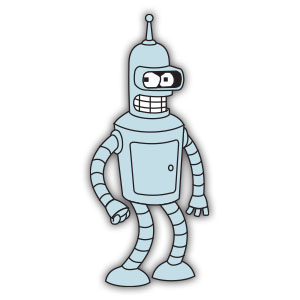In the tutorial we’re going to visit you’ll learn how to use the Mesh Tool and Blend tools in Adobe Illustrator to create a vector set of plastic packaging. A very detailed lesson that explains how to obtain a transparency effect to create very realistic plastic casings.
Related Posts
Create a Vector Goldfish in Six Steps in Adobe Illustrator
In the tutorial we will see the procedure for creating a vector red fish in six simple steps is shown. The steps are somewhat condensed for intermediate Illustrator users, although…
Draw a Beach Guard Tower Illustration in Illustrator
Nel tutorial che andremo a visitare entreremo in modalità estiva mentre creeremo una solitaria torre di avvistamento per bagnini in riva al mare utilizzando il programma di grafica vettoriale Adobe…
Create a Plastic Badge in Illustrator
Nel tutorial che vedrete imparerete come creare un badge di plastica in Adobe Illustrator CS5. Verrà usato una griglia per avere misure perfette, in più luci ed effetti per creare…
Bender Robot Futurama free Vector download
Bender, full name Bender Bending Rodríguez, is a main character in the animated television series Futurama. Designated in-universe as Bending Unit 22, unit number 1,729 (the smallest number that can…
Professor Farnsworth – Futurama disegno da colorare
Hubert J. Farnsworth (meglio noto come professor Farnsworth o semplicemente Professore) è uno dei personaggi della sitcom animata Futurama. È il titolare della Planet Express, società dove lavorano i protagonisti…
Draw an Oreo-Inspired Icon in Adobe Illustrator
If you love Oreo cookies and vector design, the tutorial we’re going to see is just for you. You’ll learn how to draw an Oreo-inspired icon with the help of…