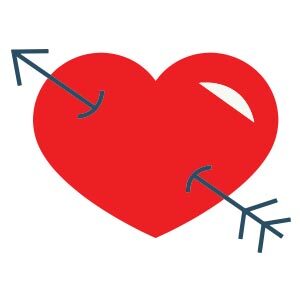In the tutorial we’re going to visit you’ll learn how to use the Mesh Tool and Blend tools in Adobe Illustrator to create a vector set of plastic packaging. A very detailed lesson that explains how to obtain a transparency effect to create very realistic plastic casings.
Related Posts
Heart for Valentine’s Day Free Vector download
On this page you will find another free graphic element. This is a Heart Valentine’s Day Vector that you can use on your graphic projects. The compressed file is in…
Create Simple Circle Bird Logo in Adobe Illustrator
In this beautiful video tutorial we will see how to make a simple circular logo with a bird’s head using the Adobe Illustrator CS6 vector graphics program. The result is…
Pencil drawing of Megan Fox actress and model
Megan Denise Fox (born May 16, 1986) is an American actress and model. She began her acting career in 2001, with several minor television and film roles, and played a…
Clancy Wiggum (The Simpson) Free Vector download
Chief Clarence “Clancy” Wiggum is a character from the animated series The Simpsons. Voiced by Hank Azaria, he is the chief of police in Springfield. He is the father of…
Free Vector Whale Logo download
On this page you will find another vector logo that has a beautiful stylized whale as a symbol that can be freely downloaded and used in your design projects. A…
Draw a Simple Vector Candle in Adobe Illustrator
In this video tutorial we will see how to draw a simple stylized candle in Adobe Illustrator. A design with an essential and clean style that can also be adopted…