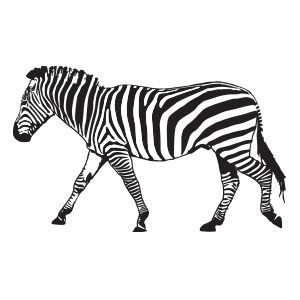In the tutorial we’re going to visit we will see a fun and simple way to create a set of vector Halloween icons, using simple geometric shapes, the Shape Builder tool and various Warp effects to edit and transform elements in Adobe Illustrator. A detailed lesson that can be easily followed by users of any level.
Related Posts
Draw a Vector Logo Paris Saint-Germain in CorelDRAW
In this interesting video tutorial we will see how to create the vector logo of the French soccer team Paris Saint-Germain using the CorelDRAW graphics program. An excellent exercise that…
Draw a Vector 3D Box in Adobe Illustrator
In this video tutorial we will see how to draw a vector cardboard box using the Adobe Illustrator graphics program. A simple and quick lesson for a graphic element that…
Vector Zebra drawing Free download
On this page we present another vector drawing that can be freely downloaded and used for your graphic and design projects. It is a beautiful inhabitant of the African savannah…
Create a Cute Pencil Characters in Adobe Illustrator
Nel tutorial che andremo a vedere cerchiamo di trarre ispirazione dalla Scuola creando tre personaggi matita in Adobe Illustrator. All’inizio, si creerà il corpo della matita con forme di base…
Vipera – Kung Fu Panda – Disegno da colorare
È una vipera, sensuale e precisa guerriera dall’enorme fascino che per combattere intrappola l’avversario stringendolo e costringendolo a colpirsi da solo o con rapidi movimenti simili a frustate. Nonostante sia…
Draw an Alice in Wonderland Tea Party Scene in Illustrator
In the tutorial we’re going to see, we’ll learn how to create a tea party scene inspired by Alice in Wonderland with Adobe Illustrator. Many of you will have heard…