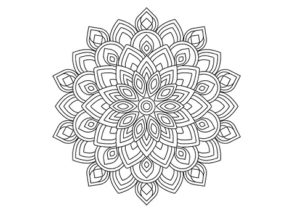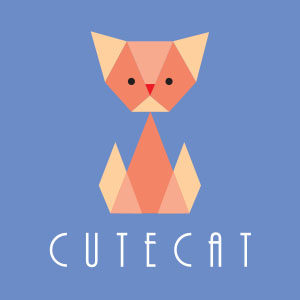In this video tutorial we will see how to draw a vector logo that has security as its theme using Adobe Illustrator. A beautiful graphic element to use for many projects both for the web and for printing. A very detailed and easy to follow exercise.
Related Posts
Draw Simple Mandala with Rotate Tool in Illustrator
In this interesting video tutorial we will see how to draw the Mandala, a famous Buddhist and Hindu spiritual symbol, using the Adobe Illustrator vector graphics program. In particular we…
Dodge Logo Free Vector download
Dodge is an American brand of cars, minivans, and sport utility vehicles manufactured by FCA US LLC (formerly known as Chrysler Group LLC), based in Auburn Hills, Michigan. Dodge vehicles…
Vector Cute Cat Logo Free download
On this page we present another vector drawing that can be freely downloaded and used for your graphics projects. It is a stylized cat with geometric shapes and colored with…
Create Doctor Strange Portal in After Effects
In this video tutorial we will see how to recreate the portal effect seen in Doctor Strange film using the video editing program Adobe After Effects. A good exercise, very…
Create Flat Pirate Icons in Adobe Photoshop
Adobe Photoshop ha i suoi vantaggi e alcune caratteristiche davvero cool per creare icone piane. Nel tutorial che andremo a seguire viene mostrato non solo come fare delle icone ispirate…
Il Dio del Tuono Thor, disegno da colorare
Thor, il cui nome per intero è Thor Odinson, è un personaggio dei fumetti creato da Stan Lee, Larry Lieber (testi) e Jack Kirby (disegni), pubblicato dalla Marvel Comics. La…