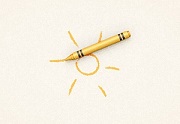In the steps of the tutorial that we will follow we will learn how to create a text effect with long shadow in retro style with Adobe Illustrator. An exercise that can also be followed by beginner level users. Making full use of the Appearance panel and using a sharp Transform effect, we’ll see how to add the long shadow effect without expanding the text.
Related Posts
Create a Diablo III Inspired Text Effect in Photoshop
If you are a big fan of video games then you are probably aware of the release of Diablo III. Diablo has been a popular video game title for over…
Create a Crayons Illustration in Adobe Illustrator
Nel tutorial che andremo a vedere vengono descritte le fasi per creare una illustrazione di pastelli in Adobe Illustrator. Dopo avere impostata una semplice griglia vedremo come creare le principali…
Draw Vanilla Flowers With Mesh in Adobe Illustrator
In the tutorial we’re going to visit, we’ll learn how to use the Mesh tool in Adobe Illustrator to create a beautiful set of vanilla flowers. A very detailed lesson…
Draw a Vector Flat Retro Kitchen in Adobe Illustrator
In the tutorial we are going to visit we will see how to create a vector illustration of a kitchen in a very popular retro style. A very detailed and…
Translucent IM Style Illustrator Icon Tutorial
The glossy and glossy image of ‘Web 2.0’ icons. Follow this Adobe Illustrator tutorial to create an immediate vector solution of the messaging icon with the impression of a glossy,…
Draw a Vector Apricots in Adobe Illustrator CC
A nice video tutorial showing how to make a vector illustration with very appetizing apricots using the Adobe Illustrator CC graphics program. We will see how to best use the…