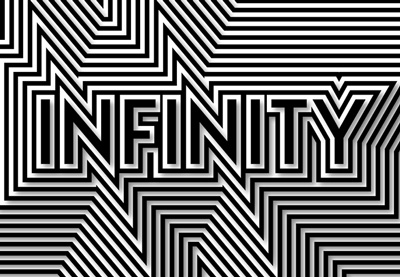In the tutorial we are going to follow we will learn how to use the Offset Path option in Adobe Illustrator and the difference between using the Appearance panel method and the menu bar method to create a very engaging text effect. A detailed and easy to follow lesson for those who already have some knowledge of the tools of the program.
Related Posts
Stylized Cute Unicorn Free Vector download
On this page you will find another free graphic element. This is a Stylized Cute Unicorn Vector that you can use on your graphic projects. The compressed file is in…
Yogi Bear (Hanna-Barbera) Free Vector download
Yogi Bear is a family cartoon character who has appeared in numerous comic books, animated television shows and films. He made his debut in 1958 as a supporting character in…
Draw Simple Strawberry in CorelDRAW
In this video tutorial we will see how to draw a simple vector strawberry using the CorelDRAW graphics program. A detailed exercise to create a graphic element that when properly…
Draw a Desert Pyramid Scene in Adobe Illustrator
In this interesting video tutorial we will see how to create an Egyptian desert scene with lots of pyramids using the Adobe Illustrator vector graphics program. A very detailed and…
Stylized Tuna Fish Free Vector download
On this page you will find another free graphic element. This is a Stylized Tuna Fish Vector Draw that you can use on your graphic projects. The compressed file is…
NBA (National Basketball Association) Free Vector Logo download
The National Basketball Association (NBA) is the pre-eminent men’s professional basketball league in North America, and is widely considered to be the premier men’s professional basketball league in the world.…