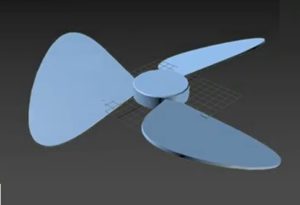What we are going to follow is a splendid tutorial to draw transparent soap bubbles for a very realistic effect, a ‘light’ object that will make you float with the imagination and creativity of Adobe Illustrator. A very detailed and easy to follow lesson for users who already have a good knowledge of the program.
Related Posts
Modelling a Realistic Fan Blade in Autodesk 3ds Max
In this simple video tutorial we will see how to make the blades of a 3D fan using the Autodesk 3ds Max modeling and rendering program. A short but very…
Realistic Light Falloff with IES Lights in Cinema 4D – Tutorial
This video tutorial will show you how to achieve realistic light and shape reproduction with IES lights in Cinema 4D. You’ll learn how to set up lights, how to get…
Draw a Vector 3D Impossible Spiral Logo in Illustrator
In this video tutorial we will see how to create a logo with an ‘impossible’ 3D vector spiral using the Adobe Illustrator graphics program. A very detailed exercise that can…
Create a “Two-Faced” Painting in Adobe Photoshop
In the lesson you will see the creation of a nice character in Adobe Photoshop is illustrated, it can be a difficult but rewarding task. The character that will be…
Scary Jack-O-Lantern Free Vector download
On this page you will find another free graphic element. This is a cartoon style Jack-O-Lantern that you can use on Halloween for your graphic projects. The compressed file is…
Tiger Head Free Vector download
On this page you will find another free graphic element. This is the stylized head of a tiger that you can use as a logo or other in your graphics…