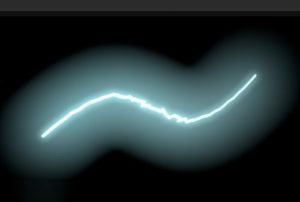Learn how to easily draw a vector pineapple in Illustrator using the 3D Revolve effect, how to create the realistic texture and apply it with the Art Map option. This tutorial could also be a great way to practice your skills with the Pen tool for drawing many other things.
Related Posts
Create Headphone Casing in Cinema 4D – Tutorial
This video tutorial shows us how to create the headphone casing for music in Cinema 4D. A very useful object to enrich 3D scenes or create young and captivating musical…
Modeling a Greedy Piece of Cake in 3ds Max
In this interesting video tutorial we will see how to create a realistic and delicious slice of three-layer cake using the Autoddesk 3ds Max polygonal modeling program. A complete exercise…
Create a Plastic Switch in Photoshop
In this quick tutorial we show you how to create a plastic switch in Photoshop that you can use for web interface projects. Link Tutorial
Basic HDRI Lighting in Cinema 4D
This video tutorial shows you how to create nice HDRI lighting in Cinema 4D software. We will use images to light up the scene and get a nice reflection in…
Create a Realistic Table Cloth in 3ds Max
In this video tutorial we will see how to create a very realistic 3D table cloth using the Autodesk 3ds Max modeling and rendering program. The fabrics are objects that…
Create Realistic Lightning in Autodesk Maya 2017
In this very interesting video tutorial we will see a lesson that explains how to make a realistic lightning in 3D using the Autodesk Maya 2017 modeling and animation program.…