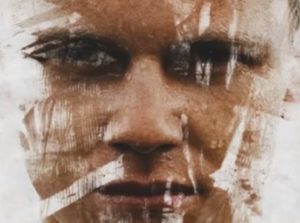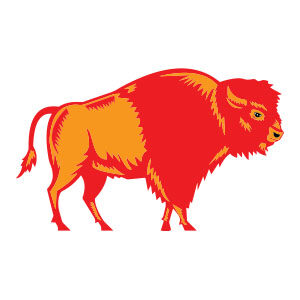In this video tutorial we will learn how to create realistic fur-covered 3d letters in Illustrator using the blending tool and another tool for the finishing touch. In particular we will see how to cover a letter “D” but you can use any other graphic element and the color we like.
Related Posts
Draw a Vector 3D Impossible Spiral Logo in Illustrator
In this video tutorial we will see how to create a logo with an ‘impossible’ 3D vector spiral using the Adobe Illustrator graphics program. A very detailed exercise that can…
Pencil drawing of Pope Benedict XVI – Joseph Ratzinger
Pope Benedict XVI (Latin: Benedictus XVI; born Joseph Aloisius Ratzinger; German pronunciation: was pope of the Catholic Church, having served from 2005 until his resignation in 2013. Benedict was elected…
Iguana Silhouette Free Vector download
On this page we present another vector drawing that can be freely downloaded and used for your graphics and design projects. It is the silhouette or silhouette of a beautiful…
Create Ink Scratch Portrait Effect in Photoshop
In this video tutorial we will see how to transform a photo into a captivating portrait with a ‘scratched’ effect in Adobe Photoshop. We will also see how to save…
Create Magazine Design in Adobe Illustrator
In this video tutorial we will see how to create graphics for a magazine with Adobe Illustrator. A step-by-step lesson for creating eye-catching page layouts for our publications. A detailed…
Simple American Buffalo Free Vector download
On this page you will find another free graphic element. This is a Simple American Buffalo Vector that you can use on your graphic projects. The compressed file is in…