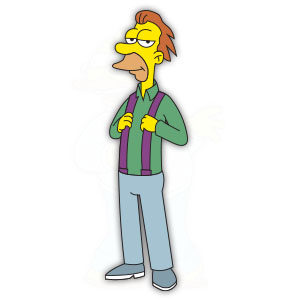In this video tutorial we will see how to draw a realistic 3D vector shampoo bottle using the CorelDRAW graphics program. A complete exercise that makes you understand how to best use the tools for shades and color in order to create light effects that simulate 3D very well.
Related Posts
Create a Carnival Text Effect Using Adobe Illustrator
In this quick video tutorial you will learn how to create a circus style text effect using only the Appearance panel, you will see how to add strokes, fills and…
Create a Colorful Carnival Mask in Illustrator
In tutorial che vedremo spiega come disegnare una colorata e allegra maschera di carnevale in Illustrator. L’esercizio è molto dettagliato e spiega come realizzare il cappello da jolly, la cucitura…
Karate Girl Silhouette Free Vector download
On this page we present another vector drawing that can be freely downloaded and used for your graphic and design projects. This is the silhouette or silhouette of a girl…
Lenny Leonard (The Simpson) Free Vector download
Lenford “Lenny” Leonard is the best friend of Carl Carlson and, along with Carl, second best friend of Homer Simpson, behind Barney Gumble. He works at the Springfield Nuclear Power…
Anime Cartoon Drawing in CorelDraw
Un tutorial per imparare come disegnare un personaggio dei cartoni animati in stile anime con CorelDraw. Imparare a padroneggiare il Bezier è fondamentale in CorelDRAW per creare un personaggio anime…
Draw an Oreo-Inspired Icon in Adobe Illustrator
If you love Oreo cookies and vector design, the tutorial we’re going to see is just for you. You’ll learn how to draw an Oreo-inspired icon with the help of…