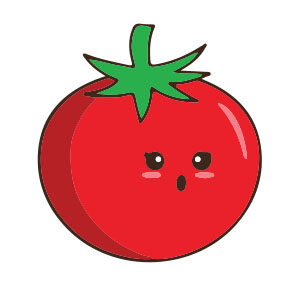In this beautiful video tutorial we will see how to draw a realistic eye in vector format using the CorelDRAW graphics program. A very detailed exercise to make a bulb complete with iris and very credible shades.
Related Posts
Draw a Vector Set of Circus Icons in Illustrator
Il circo e i parchi divertimento hanno la propria atmosfera incantevole e se vi piacciono quelle figure e quei colori andremo a seguire un tutorial che ci mostrerà come progettare…
Simple Tomato Drawing Free Vector download
On this page you will find another free graphic element. This is a Stylized Tomato Vector that you can use on your graphic projects. The compressed file is in zip…
Draw a Esport Gaming Panda Logo in CorelDRAW
In this video tutorial we will see how to make a beautiful vector logo for a video game using the CorelDRAW graphics program. An excellent exercise that uses a little…
Draw a Realistic 3D Bottle Design in CorelDRAW
In this video tutorial we will see how to draw a realistic 3D vector shampoo bottle using the CorelDRAW graphics program. A complete exercise that makes you understand how to…
Draw a Spring Flowers with Gradient Mesh in Illustrator
Nel tutorial che andremo a vedere potrete imparare a utilizzare lo strumento Mesh in Adobe Illustrator, così come il modo per dare alle immagini un aspetto migliore semplicemente con alcune…
Draw a Glass Planet Vector in Adobe Illustrator
In this nice video tutorial we will see how to make the illustration of a vector glass planet using the Adobe Illustrator graphics program. A 45-minute lesson to get a…