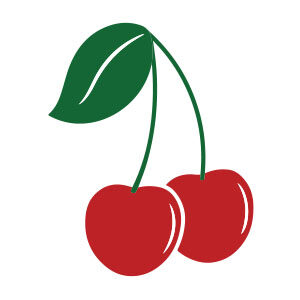In the tutorial that we are going to follow you will learn how to use the Mesh tool in Adobe Illustrator to create a vector concept background in which to place umbrellas highlighting one of these with the colors of the rainbow. A very detailed and easy to follow lesson for those with some knowledge of Illustrator tools.
Related Posts
Draw a Subtle Summer Sunset Illustration in Illustrator
In the tutorial we’re going to explore we will see the process of creating a beautiful summer illustration using some of the geometric shapes and tools that Adobe Illustrator has…
Simple Draw Cherry Fruit Free Vector download
On this page you will find another free graphic element. This is the Simple Draw Cherry Vector that you can use as a logo or other in your graphics projects.…
Itchy & Scratchy Free Vector download
The Itchy & Scratchy Show (often shortened as Itchy & Scratchy) is a running gag and fictional animated television series featured in the animated television series The Simpsons. It usually…
Create Melted Chocolate Text with Adobe Illustrator
This video tutorial will show you how to create eye-catching Adobe Illustrator text made out of chocolate macchiato. Such text effects are commonly found on the packaging of chocolates, cookies…
Draw Ancient Pattern Border in Adobe Illustrator
This video tutorial shows how to draw an antique pattern frame with Adobe Illustrator. A style that is very reminiscent of the ancient Greek-Roman vases. A lesson for practicing vector…
Create a Glowing Vector Lightsaber in Illustrator
In the exercise that we will see, it is shown how to create a vector lightsaber. We’ll be using some simple shapes, blends, and gradients in this intermediate tutorial. The…