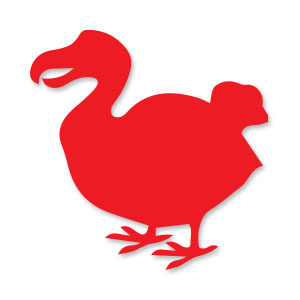In the tutorial that we are going to follow you will learn how to use the Mesh tool in Adobe Illustrator to create a vector concept background in which to place umbrellas highlighting one of these with the colors of the rainbow. A very detailed and easy to follow lesson for those with some knowledge of Illustrator tools.
Related Posts
Draw a Vector Radar Icon in Adobe Illustrator
In this interesting video tutorial we will see how to draw a vector icon of a radar using the Adobe Illustrator graphic program. A very detailed and easy to follow…
Create a Vector Vacuum Cleaner in Illustrator
An Illustrator tutorial to create a vector vacuum cleaner. In this lesson you can learn some excellent techniques for making vector illustrations, as well as the use of powerful Illustrator…
Make a Table Tennis Vector Illustration in Illustrator
Nel tutorial che andremo a vedere viene mostrato come realizzare un bel tavolo da ping-pong che include una racchetta e la palla. Verrà utilizzato lo strumento Rettangolo, lo strumento penna…
Fast Creation of a Folded Document Icon in Illustrator
In this very fast one minute video tutorial we will learn how to create the vector icon of a simple folded document with some basic shapes and tools of the…
Create Abstract Graphic Wallpaper in Illustrator
This video tutorial will walk us through the illustration process of making an abstract background using simple vector art design techniques in Adobe Illustrator.
Dodo Bird Silhouette Free Vector download
On this page we present another vector drawing that can be freely downloaded and used for your graphic and design projects. This is the silhouette or silhouette of a Dodo,…