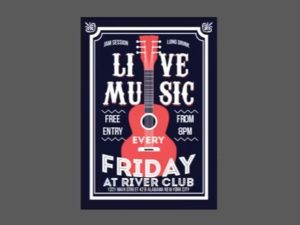In the tutorial we’re going to visit we’ll create a rain boot full of daisies that use basic Adobe Illustrator shapes. As usual, we will use the warp effects and the Pathfinder panel. We’re going to see an easy process with detailed explanations, which will take you to a cute illustration.
Related Posts
Create a Vector Film Slate Icon in Illustrator
What we are going to visit is a tutorial where we will learn how to draw the vector icon of a Ciak for film. The exercise uses some basic shapes,…
Create a Colorful 3D Text in Adobe Illustrator
Nei passi del tutorial che andremo a seguire imparerete come creare un colorato effetto di testo 3D in Adobe Illustrator completamente modificabile. Per cominciare, si impara come creare un semplice…
Draw a Desert Pyramid Scene in Adobe Illustrator
In this interesting video tutorial we will see how to create an Egyptian desert scene with lots of pyramids using the Adobe Illustrator vector graphics program. A very detailed and…
Accessories Icons Free Vector download
On this page we present another vector drawing that can be freely downloaded and used for your graphic and design projects. These are two accessories in particular a pair of…
Create a Detailed, Vector Fan in Illustrator – Tutorial
Nel tutorial che seguiremo imparerete come creare un ventilatore vettoriale dettagliato. SI comincia con tecniche costruttive di forme. Inoltre si utilizzeranno gli strumenti di Pathfinder di Illustrator per creare forme…
Draw a Live Music Poster Design in CorelDRAW
In this beautiful video tutorial we will see how to draw the poster in vector graphics for a live music concert using CorelDRAW software and some fonts available online. A…