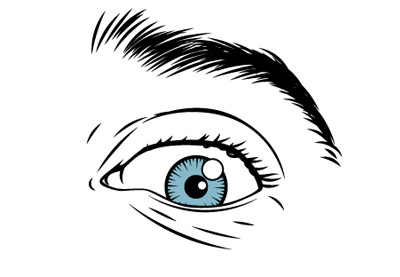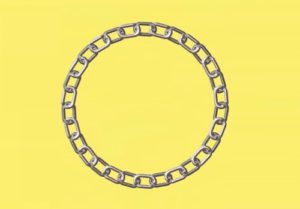Nel bellissimo tutorial che andremo a seguire vine mostrato come creare un ritratto vettoriale con un tratto spesso utilizzando il programma di grafica Adobe Illustrator. Un esercizio completo che spiega come partire da un selfie o una foto per realizzare un ritratto personalizzato e molto accativante.
Related Posts
Create Chain Border with Blend Tool in CorelDRAW X8
Traditionally, CorelDRAW is used for offset printing and drawing jobs. But Corel Draw X8 is now enriched with new features for the design of logos and other 3D work elements.…
Create Easy Smoke Trails in Adobe After Effects
In this video tutorial, you will learn a very easy way to create smoke or a cartoon-style liquid animation with the CC Mr. Mercury effect in Adobe After Effects. An…
Draw a Vector Fruit Logo Badge in Illustrator
In this interesting video tutorial we will see how to draw a label for a fruit brand using the Adobe Illustrator graphics program. A very good detailed exercise that explains…
Make a Starry night in Illustrator Tutorial
In the tutorial we are going to visit we will be shown how to draw a starry sky in Adobe Illustrator. This lesson will show you the fastest way to…
Draw a Tropical Bungalow on a Palm Beach in Illustrator
Nel tutorial che andremo a visitare viene mostrato come disegnare un bungalow tropicale su uno sfondo di palme e spiaggia utilizzando le forme e gli strumenti di Adobe Illustrator più…
Draw a Stylized Vector Bird in Adobe Illustrator
This video tutorial shows how to draw a stylized vector bird in Illustrator. A graphic element that we can use in many ways, for example as an icon.