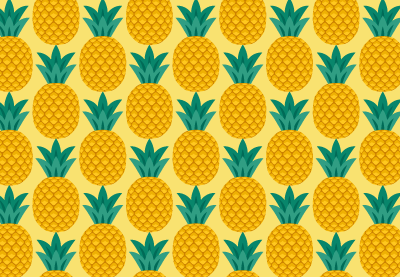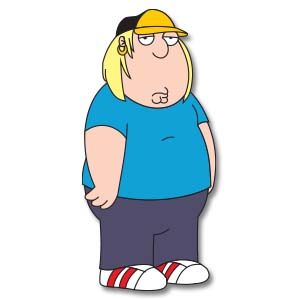In the quick tutorial we’re going to follow, you’ll learn how to create a seamless pattern, or pattern, of vector pineapples in Adobe Illustrator. We’ll be using basic shapes, Warp Effects, and the Pattern > Make option to create this trendy pattern. An exercise designed for beginners, so it’s very easy to recreate.
Related Posts
Chris Griffin Character (The Family Guy) Free Vector
Christopher Cross “Chris” Griffin is a character from the animated television series Family Guy. He is the elder son and middle child of Peter and Lois Griffin, brother of Stewie…
Create Electric Switch Infographic in Illustrator
In this interesting video tutorial we will take a look at a lesson that shows how to make electrical switches to illustrate a project using Adobe Illustrator. A great exercise…
Eagle Silhouette Free Vector download
On this page we present another vector drawing that can be freely downloaded and used for your graphics and design projects. It is the silhouette or silhouette of an eagle.…
Battery Charge Icon Free Vector download
On this page we present another vector drawing that can be freely downloaded and used for your graphic and design projects. This is a set of icons used to indicate…
Diadora Free Logo Vector download
Diadora is an Italian football, tennis, running, cycling, rugby, athletic shoe, clothing, and fashion accessory manufacturer with locations in Italy, the United States, and Hong Kong. Diadora is the only…
Draw a Vector Tunisian Motif in Adobe Illustrator
If you plan to travel to Tunisia, take a half-day stop in the ceramics capital, Nabeul. You will be able to admire the vibrant display of hand-made ceramics, glass bowls,…