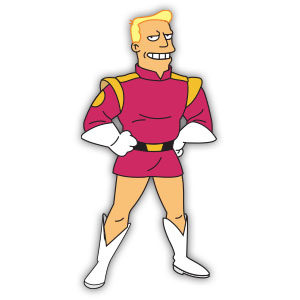In the phases of the tutorial that we will follow we will learn to create a text effect in pencil in Adobe Illustrator using a rather detailed brush. To begin with we will see how to set up a simple grid and how to create the body of your pencil using a group of rectangles. Then, using the Corner Rounded effects and the Live Corners function together with a group of rectangles and compound paths, we will create the remaining components of your pencil.
Related Posts
Draw a Flat Bride & Groom Characters in Illustrator
Nel tutorial che andremo a visitare verranno progettati personaggi piatti stilizzati raffigurante una coppia felice di sposi. Utilizzeremo di un sacco di forme geometriche di base, applicando vari effetti e…
Create a Realistic Metal Text Styles in Photoshop
The tutorial we’re going to follow shows you how to create a realistic metallic text effect using just 2 ‘layers’ in Photoshop. Normally to simulate this effect a much more…
Create Shields Swords Armor Logo Design in Illustrator
In this interesting video tutorial we will see how to use a stylized shield and sword to create an excellent vector logo with Adobe Illustrator. An element that can also…
Lois Griffin, Family Guy, Free Vector download
Lois Patrice Griffin (née Pewterschmidt) is the wife of Peter Griffin and mother of Meg, Chris and Stewie Griffin. Lois lives at 31 Spooner Street with her family and also…
Zapp Brannigan (Futurama) Free Vector download
Zapp Brannigan is a fictional character in the animated sitcom Futurama. He is voiced by Billy West, but was originally intended to be voiced by Phil Hartman, with West taking…
Create a Modern Digital Countdown in Cinema 4D
In this interesting video tutorial we will discover how to create a spline grid and then deform it with a MoText object to create a modern and digital countdown using…