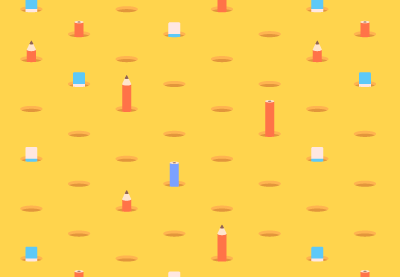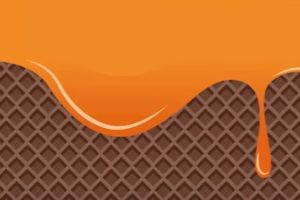Nel tutorial che andremo a seguire daremo una rapida occhiata al processo di creazione di un motivo a matita in Adobe Illustrator. Imparerai come metterlo insieme facilmente usando alcune forme e strumenti geometrici di base. Una lezione molto dettagliata che ci guida passo-passo a un risultato molto accattivante.
Related Posts
Draw a vector Waffer Background in Illustrator
In this video tutorial we will see how to create a sweet vector wafer background using the Adobe Illustrator graphics program. A pattern obtained by copying and pasting the elements…
Create a Custom Watercolor Brush in Adobe Illustrator
In the tutorial that we will follow we will see how to create custom watercolor brushes in Adobe Illustrator. Although the software already comes with a default set of watercolor…
Create a Vector Portrait in Photoshop – Tutorial
Nel tutorial che andremo a vedere verrà creata un ritratto vettoriale, che potrebbe essere ispirato anche alla nostra immagine, in Photoshop che si può facilmente utilizzare come avatar personale sia…
Make a Girl Vector Portrait in Adobe Illustrator
Quello che andremo a vedere è un Bel Tutorial in Adobe Illustrator per realizzare un ritratto stilizzado di un personaggio di Halloween. Una lezione che insegna a manipolare forme di…
Draw a Fingerprint Scanner Icon in Adobe Illustrator
Digital technology has now entered our lives on a daily basis and the security of our personal data is a very important factor. Some modern devices use fingerprints as a…
Draw a vector Set of Superhero Emoji in Illustrator
In the tutorial we are going to see is shown how to draw a set of vector icons by creating the classic emoji smilies with the appearance of our favorite…