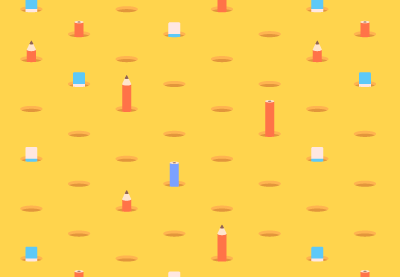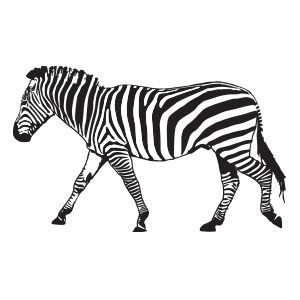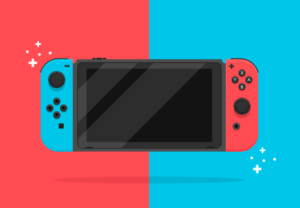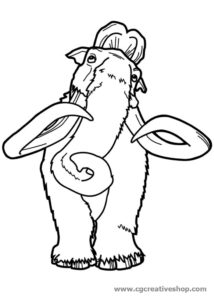Nel tutorial che andremo a seguire daremo una rapida occhiata al processo di creazione di un motivo a matita in Adobe Illustrator. Imparerai come metterlo insieme facilmente usando alcune forme e strumenti geometrici di base. Una lezione molto dettagliata che ci guida passo-passo a un risultato molto accattivante.
Related Posts
Create a Regal Sword and Shield in Illustrator
Nel tutorial che andremo a vedere imparerete a creare un disegno di uno scudo ancora macchiato di sangue e delle spade. Verranno usate varie forme ed effetti per creare una…
Vector Zebra drawing Free download
On this page we present another vector drawing that can be freely downloaded and used for your graphic and design projects. It is a beautiful inhabitant of the African savannah…
Draw a Nintendo Switch in Adobe Illustrator
In the tutorial we are going to visit we will learn how to create the new Nintendo switch using the basic forms and tools in Adobe Illustrator. A very detailed…
Modeling the Human Face in Illustrator
With the simple and direct methods described in the tutorial we are about to see, it is possible to create a female portrait easily. This process will have you making…
Manny – Era Glaciale – Disegno da colorare
Manfred soprannominato Manny. Tutti lo prendono spesso per “grasso” ma in realtà è solo il pelo che lo fa sembrare tondo. È un mammut burbero, scontroso ed inizialmente malinconico, ma…
Illustrate a Chili Pepper in Illustrator – Tutorial
Illustrator’s Distort Envelope is an editing tool that not only creates distortions of an object or an image. It can also be used for modeling interesting shapes, like the chili…