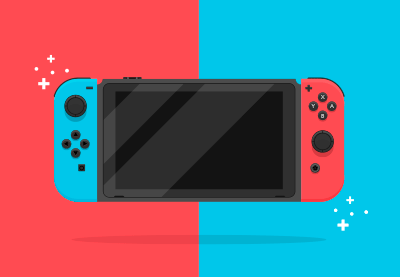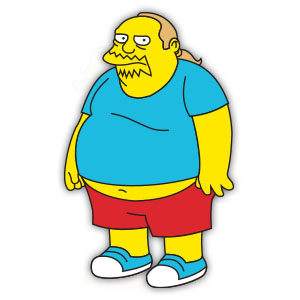In the tutorial we are going to visit we will learn how to create the new Nintendo switch using the basic forms and tools in Adobe Illustrator. A very detailed and easy to follow lesson that requires a little knowledge of the basic tools of the program.
Related Posts
Create a Vector Grasshopper in Illustrator
Nel tutorial che andiamo a vedere è spiegato come creare una cavalletta stilizzata sulla base di un’immagine con Illustrator. Esamineremo come tracciare le parti necessarie in modo da rendere il…
Comic Book Guy (The Simpson) Free Vector download
Comic Book Guy (CBG) is the common, popular name for Jeff Albertson, a recurring fictional character in the animated television series The Simpsons. He is voiced by Hank Azaria and…
Halloween Cherrie Love Free Vector download
On this page you will find another free graphic element. This is a Cherries Love that you can use on Halloween for your graphic projects. The compressed file is in…
Draw a Desk and Computer Flat Design in Illustrator
In this video tutorial we will see how to draw a flat vector scene with a desk with a computer and other typical elements of an office using the Adobe…
Iguana Silhouette Free Vector download
On this page we present another vector drawing that can be freely downloaded and used for your graphics and design projects. It is the silhouette or silhouette of a beautiful…
Archery Girl Silhouette Free Vector download
On this page we present another vector drawing that can be freely downloaded and used for your graphic and design projects. This is the silhouette or silhouette of a woman…