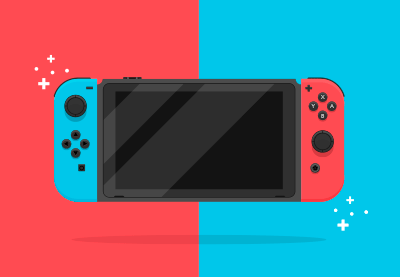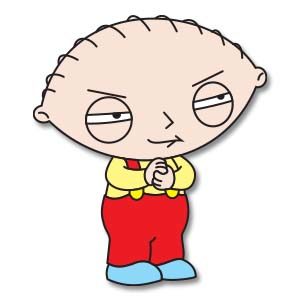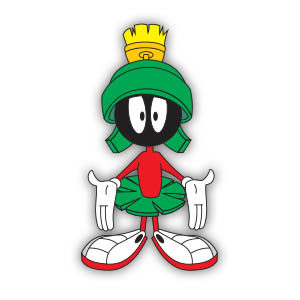In the tutorial we are going to visit we will learn how to create the new Nintendo switch using the basic forms and tools in Adobe Illustrator. A very detailed and easy to follow lesson that requires a little knowledge of the basic tools of the program.
Related Posts
Blue Dolphin Free Vector download
Blue Dolphin vector image to download. The file is in Adobe Illustrator version 3 format and can be imported into major graphics applications.
Love Padlock Icon Valentine’s Day Free Vector download
On this page you will find another free graphic element. This is a Love Padlock Icon Valentine’s Day Vector that you can use on your graphic projects. The compressed file…
Draw a Bold, Cartoonish Text Effect in Illustrator
In the steps of the tutorial we’re going to see you will learn how to create a bold text effect in a cartoon style in Adobe Illustrator. To begin with…
Stewie Griffin (Family Guy) Free Vector download
Stewart Gilligan “Stewie” Griffin is a main character from the animated television series Family Guy. Once obsessed with violence and matricide, Stewie (voiced by Seth MacFarlane) is the youngest child…
Marvin The Martian (Looney Tunes) Free Vector download
Marvin the Martian is a former foreign exchange student from Mars who attended Daffy’s high school. Marvin is still a nerdy misfit with a laser pistol. He owns a martian…
Simple Stylized Camel Draw Free Vector download
On this page you will find another free graphic element. This is a Stylized Camel Vector that you can use on your graphic projects. The compressed file is in zip…